Review: How the SteelSeries Apex Pro TKL made me a fan of Hall effect switches
Published in Science & Technology News
Gamers always look for an edge or better aesthetics when it comes to keyboards. In the past, RGB lighting offered a way to stand out in a crowd while offering visual feedback. Size became a focus as smaller layouts gained favor because of desk space and lending more area for the mouse to roam.
If it offers an advantage, a product will filter its way to the top. That’s a big reason for the rise in Hall effect keyboards, a category that has exploded in popularity with the introduction of the Wooting brand. Other mainstream companies jumped aboard the trend with the SteelSeries Apex Pro leading the way.
The company recently relaunched a new version of its flagship keyboard, the Apex Pro TKL Gen 3. The new version features new OmniPoint 3.0 Adjustable HyperMagnetic Switches, an OLED screen and a slew of tweaks to improve performance.
HOW IT COMPARES TO MECHANICAL KEYBOARDS
Coming from the enthusiast mechanical keyboard space, I was curious about how the device would perform. The traits I value in my keyboards such as sound, build quality and feel don’t always align with a big gaming brand, but over my time with the Apex Pro TKL, I learned to appreciate aspects of the peripheral.
The No. 1 and most important element is performance, and the Apex Pro TKL worked flawlessly. When gaming, the device felt ultra-responsive with the OmniPoint switches instantly actuating. That’s a major perk of the technology. Because it uses magnets, there are fewer mechanical parts and it’s more reliable. It also lets players customize each key to make them as sensitive as they want.
If players have heavy fingers known to unintentionally press a button, they can dial down the actuation point so that it needs more pressure to trigger. On the other hand, if players need their keys more responsive, they can increase the sensitivity so that it activates at a slight touch. The Rapid Trigger feature eliminates the latency between key presses because they’re deactivated instantly on release and can activate again on a press. Players don’t need to press down to feel two metal points to physically contact each other to register an input.
SteelSeries also has software that employs a “protection mode” that makes it harder for players to accidentally roll their finger over the wrong key. It reduces the sensitivity on surrounding keys to make it harder to press the wrong one.
EXCEPTIONAL FOR GAMING BUT GOOD FOR TYPING
All these features make it exceptional for gaming. As for work, the Apex Pro TKL serves its purpose without many frills. At first, I was turned off by the feel of typing on the device. It lacked the sturdiness of a full CNC aluminum keyboard. The build quality falls shorts of what enthusiasts have in terms of the sound and typing experience.
The doubleshot PBT keycaps lack the solid heft of a GMK set. The OmniPoint 3.0 switches have some wobble to them. Even with dampening foam and lubricated switches, the sound of the keys lack the thocc from other setups. These traits make the keyboard feel flimsy compared to something like a Chilkey ND75, my favorite keyboard of last year. The one saving grace for the board is the accompanying wrist rest, which is silky smooth and connects magnetically to Apex Pro TKL. It adds a luxurious element to the experience.
But what I loved about the Apex Pro TKL is the accuracy and responsiveness. The Hall effect switches make a difference and I made fewer typos and using quick keys was a breeze. Making adjustments to the actuation or turning lighting on and off was done simply with the quick keys. Setting up other features such as macros on the fly is just as easy with the OLED screen helping guide the process. Typing on the keyboard made me feel more efficient with fewer wasted keystrokes. The knob was also a welcome addition when it comes to controlling PC sound levels or other keyboard bells and whistles.
The other strength that the Apex Pro TKL has more than niche brands is that SteelSeries has built as software suite that takes an hour or two to learn but has robustness that other customizable keyboards lack. The SteelSeries GG software will load up ready-made presets so players can have favorable key settings before jumping into a game. Players can also coordinate the lighting to match other devices if PC aesthetics is their thing. It even has apps that let players capitalize on the simple OLED screen, allowing players to monitor the temperatures on their rig.
The Hall effect switches and software are almost enough to make me give up my favorite mechanical keyboard. Right now, the Apex Pro TKL has left me torn. I love the substance and functionality of the Hall effect switches, but I wish the style and build quality matched more of the artisan brands.
Apex Pro TKL Gen 3
3½ stars out of 4
Manufacturer: SteelSeries
Price: $197.99
©2025 MediaNews Group, Inc. Visit at mercurynews.com. Distributed by Tribune Content Agency, LLC.






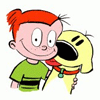
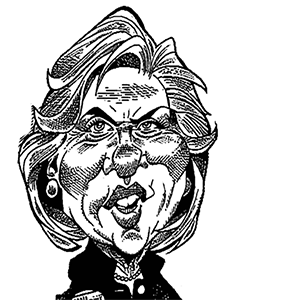
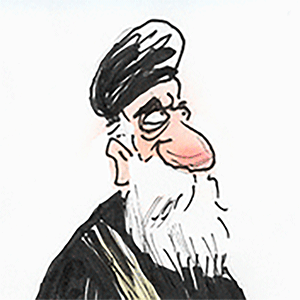
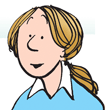
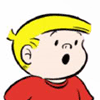
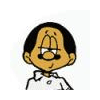
Comments