Terry Savage: Get an organized life
Quick, think about who would know where everything is if you were in an accident or had a stroke that left you unable to communicate. By “everything” I mean your healthcare power of attorney, your health insurance documents and even the password to your cellphone so they can notify friends and family.
While you may have all that information safely stashed in a file box or drawer at home, it’s not easily accessible until they find your house keys!
And that’s the point of Quicken’s new product called LifeHub: It's a place to store and manage all your important information in one secure, easily accessible location in the Cloud where your spouse, adult child or trusted friend can find and access it instantly. And where you can access it from any place you travel.
Even if you still want to keep your paper files and documentation — which I do myself, and still recommend — it’s worth taking the time to assemble this information in one digital location or simply add notes about how to access the documents and contact your advisers. And being Quicken, they’ve made the LifeHub process an easy one.
Even if you don’t consider yourself a techie, it’s worth going to Quicken.com and signing up for LifeHub to use on your desktop or laptop (an app is coming for both Apple and Android). The cost is $3.99 per month with a 50% discount, so $1.99 a month to set up this secure product for all your important information.
Do the easy stuff first by following the logical categories on your screen. If you currently use Quicken or Simplifi for online bill payment, budgeting and investment tracking, it’s easy to import all that information into LifeHub. But importantly, you do not have to use those programs to get started with LifeHub.
Simply skip to the next task: creating your contact list. You can create your own or import your contact list directly from Google, iCloud or Outlook.
Next, move on to the section called “Institutions,” where you can list important institutions and contact info for physicians, lawyers, brokers, insurance agents and more — all organized and accessible, without searching through your contacts.
Collecting your personal IDs is the next step. You can scan and upload your driver’s license, your passport, your birth certificate, and marriage and divorce and even death certificates. Or your Social Security and Medicare cards, or veteran’s ID. When will you — or someone — need them? You never know! Now they are stored securely in the cloud inside LifeHub.
The next category involves uploading legal documents — your Will or revocable living trust documents, your healthcare power of attorney, and your living will, detailing end-of-life instructions. Yes, your physician should have a copy of the latter documents. But if you’re in an accident out of town, your spouse or adult child may need immediate access to prove your instructions.
Access to passwords is critical, especially if those you authorize to help need to get into your online accounts. By now you’re probably storing your passwords securely in a password manager, such as Dashlane or Keeper. But who knows your “master password” that unlocks everything from your bank account sign-ins to your investment accounts? Store that main password in this section.
Tax returns are easily downloaded into a special section, where you can also scan and store everything from 1099s to real estate tax receipts needed for tax prep every year.
LifeHub has thought of everything. There’s a section for your pet's information — everything from rabies shots to microchip info. If you have multiple real estate locations, such as a residence and a vacation home, you can store purchase documents and contact information for the people who provide services. Include the information on your homeowner's policy, and contact information or log-in info for your online insurance account.
There’s even a special section called “After I’m Gone” to share information about your funeral and burial plans, useful details for your obituary, and guidance to others, such as your children’s guardians or successor trustees.
Best of all, you can designate who gets access to each of these sections of LifeHub, preserving your privacy while assuring that your critical information is available when needed.
If you think it will be challenging to sit down at the computer and gather all this information in one place, just think about how challenging it would be for your heirs without your guidance! Sure, you can leave notes that some stuff is in the top left drawer, and other stuff is in the little file cabinet, and more in the safe deposit box. But where is that box, and the key, and who is the signatory?
You’ve spent a lifetime accumulating and enjoying your assets. Now, it’s time to make sure they are taken care of if you are incapacitated or when you die. And that’s The Savage Truth.
========
(Terry Savage is a registered investment adviser and the author of four best-selling books, including “The Savage Truth on Money.” Terry responds to questions on her blog at TerrySavage.com.)
©2025 Terry Savage. Distributed by Tribune Content Agency, LLC.
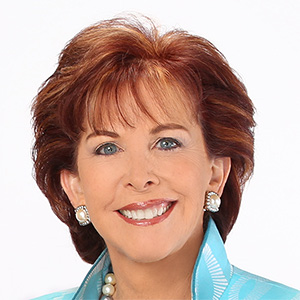
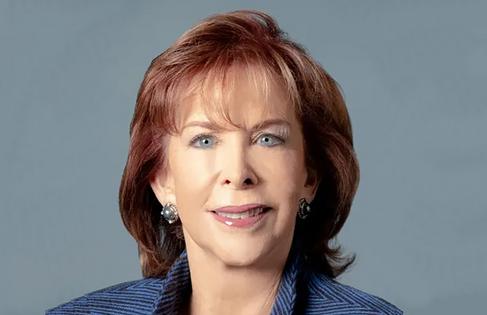







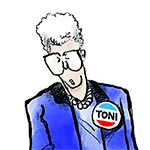

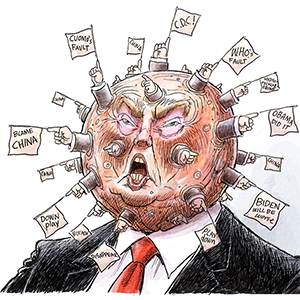
Comments